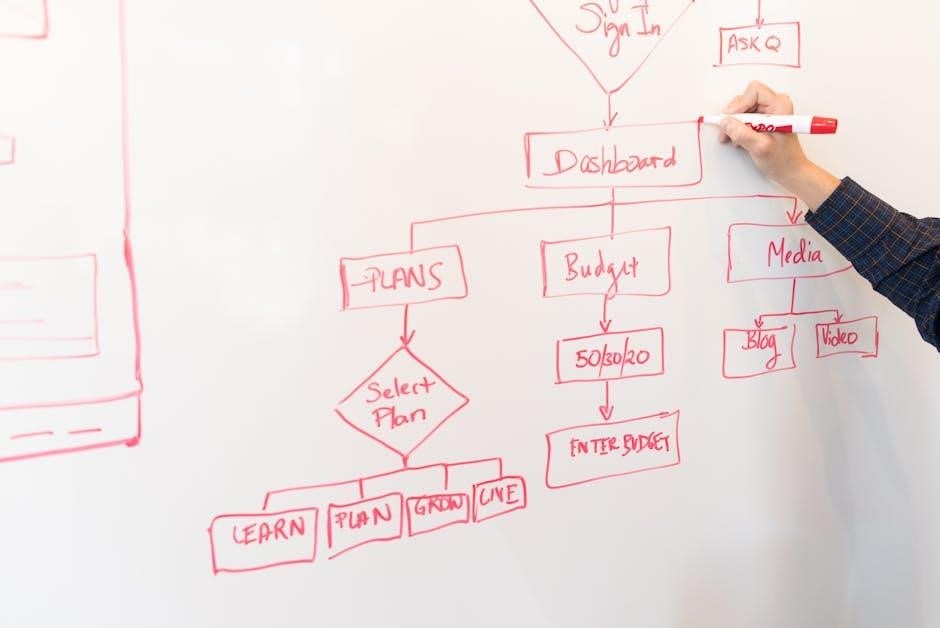The Cochlear Mini Mic 2 is a wireless accessory designed to enhance hearing experiences by streaming audio directly to Cochlear sound processors, offering portability and ease of use.
Key Features of the Cochlear Mini Mic 2
The Cochlear Mini Mic 2 is a high-quality wireless microphone designed to stream audio directly to Cochlear sound processors, enhancing speech clarity and listening convenience. It features a compact and lightweight design, making it portable and discreet for everyday use. The device supports multiple connection options, including pairing with up to three Cochlear streaming devices. It also includes LED status indicators for easy monitoring of battery life, connectivity, and operational modes. With advanced noise reduction capabilities, it ensures clear audio transmission in various environments. The Mini Mic 2 operates on a 2.4 GHz frequency band, providing reliable and interference-free performance. It offers up to 10 hours of battery life on a single charge and supports USB-C charging for convenience. Additionally, it is water-resistant and compatible with a range of Cochlear sound processors.

Setup and Installation
Setup involves turning off the sound processor, pressing the pairing button, and following on-device instructions. Ensure the Mini Mic 2 is fully charged before initial use.
3.1 Pairing with Sound Processor
Pairing the Cochlear Mini Mic 2 with your sound processor is a straightforward process. First, ensure your sound processor is turned off. Next, press and hold the pairing button on the Mini Mic 2 until the LED light begins to flash. Turn on your sound processor and wait for the LED to turn blue, indicating successful pairing. If your sound processor was previously paired with the Mini Mic 2, it will automatically reconnect without additional steps. The pairing process ensures seamless audio streaming, enhancing your hearing experience in various environments. This step is essential for optimal functionality and should be completed before first use. Proper pairing guarantees reliable connectivity and high-quality sound transmission.
3.2 Turning the Device On/Off
To turn on the Cochlear Mini Mic 2, press and hold the ON/OFF button located on the top of the device until the LED light turns green. This indicates the microphone is powered on and ready for use. To turn it off, press and hold the same button until the LED light turns red and then disappears. The LED provides visual feedback, ensuring you know the device’s status at all times. Properly managing the power settings helps conserve battery life and ensures optimal performance. Always remember to turn off the device when not in use to extend its operational time between charges. The simple on/off mechanism makes it easy to control the Mini Mic 2, offering a seamless user experience.
3.3 LED Status Indicators
The Cochlear Mini Mic 2 features LED status indicators that provide visual feedback about the device’s operational state. The LED light is located on the top of the microphone and displays different colors to indicate various statuses. A green light signifies the device is powered on and ready for use, while a red light indicates it is turning off or has low battery. During pairing, the LED may flash green to show it is searching for a connection. When charging, the LED will display a red light, turning green once fully charged. Additionally, a green-yellow-red sequence may appear during test mode. These indicators help users quickly understand the device’s status without needing to refer to the manual, ensuring seamless operation and troubleshooting. The LED system is a key feature for user convenience and device management.
3.4 Connecting to Sound Processor
To connect the Cochlear Mini Mic 2 to your sound processor, follow these steps. First, ensure the sound processor is turned off. Next, turn on the Mini Mic 2 by pressing and holding the ON/OFF button until the LED light turns green. Then, press and release the pairing button on the Mini Mic 2. The LED will flash green, indicating it is searching for a connection. Turn on your sound processor within 20 seconds of pairing. The LED will turn solid green once the connection is established. If your sound processor was previously paired, it will automatically reconnect. Ensure both devices are in close proximity during pairing to avoid interference. The connection process is straightforward, providing a seamless link between the Mini Mic 2 and your sound processor for enhanced audio streaming. Proper synchronization ensures optimal performance and clear sound quality.
3;5 Entering Test Mode
To enter Test Mode on the Cochlear Mini Mic 2, follow these steps. First, ensure the microphone is turned off. Next, press and hold the mute button while simultaneously pressing and holding the ON/OFF button until the LED status light turns green. Continue holding the mute button until the LED displays a green-yellow-red sequence. This sequence indicates that the device has successfully entered Test Mode. In Test Mode, you can perform diagnostic checks, such as verifying the LED status, battery level, and microphone functionality. Test Mode is useful for troubleshooting and ensuring the device is operating correctly. Once testing is complete, release the mute button to exit Test Mode and resume normal operation. Always refer to the Cochlear Mini Mic 2 manual for detailed instructions on using this feature effectively.
Using the Device Effectively
For optimal performance, position the Cochlear Mini Mic 2 in a location that minimizes background noise and maximizes audio clarity. Place it on a stable surface or clip it near the speaker to capture their voice effectively. Ensure the microphone is turned on and paired correctly with your sound processor. When in noisy environments, adjust the placement to focus on the desired sound source. Regularly check the battery level and charge the device when necessary. Avoid exposing the microphone to moisture or extreme temperatures, as this can affect its functionality. By following these guidelines, you can enhance your listening experience and make full use of the Mini Mic 2’s advanced features for clearer communication in various settings.
Technical Specifications
The Cochlear Mini Mic 2 operates on a 2.4 GHz frequency band, ensuring reliable wireless connectivity with minimal interference. It features a built-in omnidirectional microphone for capturing sound from all directions and supports audio streaming in high-quality digital format. The device is powered by a rechargeable lithium-ion battery, offering up to 10 hours of continuous use on a single charge. Charging is done via a Micro-USB port, with a full charge achieved in approximately 2-3 hours. The microphone weighs 18 grams, making it lightweight and portable. It is also IP54 rated for dust and water resistance, ensuring durability in various environments. The Mini Mic 2 is compatible with Cochlear sound processors and supports multiple connection modes, including one-to-one and group settings, enhancing its versatility for different listening situations.
Troubleshooting Common Issues
Common issues include no audio, connectivity problems, or LED malfunctions. Solutions may involve restarting the device, checking LED status, or ensuring proper pairing with the sound processor.
6.1 Common Issues and Solutions
Common issues with the Cochlear Mini Mic 2 include no audio output, connectivity problems, or LED malfunction. For no audio, ensure the microphone is turned on and unmuted. If connectivity issues arise, restart the device and sound processor, then re-pair them. LED malfunctions, such as a red light, indicate low battery or pairing issues. Charge the device fully and ensure proper pairing. If audio quality is poor, check for interference from nearby devices. Resetting the Mini Mic 2 can resolve persistent issues. For charging problems, use the original cable and a wall outlet. If issues persist, refer to the troubleshooting section in the manual or contact Cochlear support for assistance.
6.2 Resetting the Device
To reset the Cochlear Mini Mic 2, press and hold the ON/OFF button while powering it off. Then, press and hold both the ON/OFF and mute buttons for 10 seconds until the LED flashes red, green, and yellow. This restores factory settings, resolving connectivity or audio issues. Ensure the sound processor is disconnected before resetting. After resetting, pair the Mini Mic 2 again with your sound processor for optimal performance. If issues persist, consult the user manual or contact Cochlear support for further assistance.
Maintenance and Accessories
Regular maintenance ensures optimal performance of the Cochlear Mini Mic 2. Clean the device with a soft, dry cloth to prevent moisture buildup. Avoid exposing it to harsh chemicals or extreme temperatures. For charging, use the provided Micro-USB cable and a compatible power source. Store the Mini Mic 2 in a protective case when not in use to prevent damage. Accessories like the charging cable, storage pouch, and optional clips are available to enhance convenience. Ensure all accessories are Cochlear-approved to maintain compatibility and functionality. Avoid submerging the device in water or exposing it to excessive humidity. For detailed care instructions, refer to the user manual. Proper maintenance and use of genuine accessories will extend the lifespan of your Mini Mic 2 and ensure reliable audio streaming performance.
Compatibility with Cochlear Sound Processors
The Cochlear Mini Mic 2 is designed to work seamlessly with a range of Cochlear sound processors, including the CP900 series and Kanso sound processor. This compatibility ensures enhanced audio streaming and improved hearing experiences in various environments. The device pairs easily with Cochlear sound processors, allowing users to enjoy clear and direct audio transmission. For compatibility, the Mini Mic 2 supports multiple Cochlear models, ensuring versatility for different user needs. The pairing process is straightforward, with the Mini Mic 2 automatically connecting to the sound processor when turned on. This seamless integration makes it an ideal accessory for Cochlear users seeking to enhance their hearing capabilities. Proper compatibility ensures optimal performance and reliability, making the Mini Mic 2 a valuable addition to Cochlear sound processor systems.

Interpreting the Manual for Optimal Use
Understanding the Cochlear Mini Mic 2 manual is essential for maximizing its functionality. The manual provides detailed instructions on setup, pairing, and troubleshooting, ensuring users can resolve issues independently. It includes step-by-step guides for pairing the device with Cochlear sound processors and troubleshooting common problems. Visual aids, such as diagrams, help clarify complex processes like entering test mode or interpreting LED status indicators. The manual also covers safety precautions, maintenance tips, and compatibility with various Cochlear models. By following the guidelines outlined, users can optimize their experience and ensure the device operates efficiently. Regularly reviewing the manual helps users stay informed about advanced features and updates. Additionally, the manual is available in PDF format for easy access and reference, making it a valuable resource for both new and experienced users.

Safety Precautions
To ensure safe and effective use of the Cochlear Mini Mic 2, follow these guidelines: Avoid exposing the device to moisture, rain, or other liquids, as this may damage the product. Handle the microphone carefully to prevent drops, which could result in malfunction. Use only Cochlear-approved accessories to maintain compatibility and safety. Keep the device away from extreme temperatures and magnetic fields, as these can interfere with its operation. Regularly inspect the microphone for damage and ensure proper cleaning to avoid dust accumulation. Store the Mini Mic 2 in a protective case when not in use. By adhering to these precautions, users can ensure optimal performance and longevity of the device. Always refer to the manual for detailed safety instructions tailored to your specific needs.
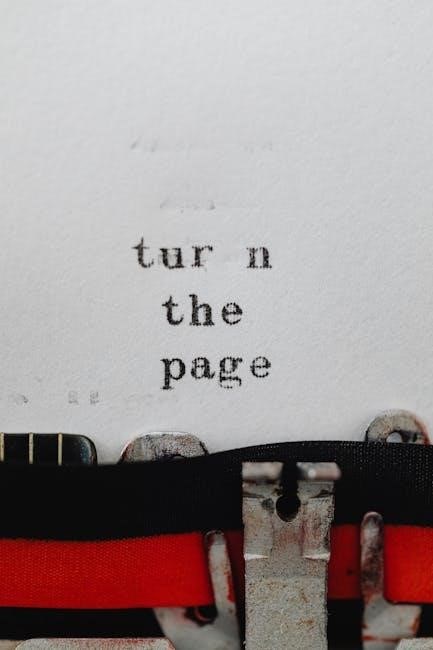
Advanced Features and Functionality
The Cochlear Mini Mic 2 boasts advanced features designed to enhance audio streaming and user convenience. It supports wireless connectivity with Cochlear sound processors, enabling seamless audio transmission in various environments. The device offers multi-device pairing, allowing up to three Cochlear streaming devices to be connected simultaneously. Additionally, it features adaptive noise reduction technology to improve sound clarity in noisy settings. The Mini Mic 2 also includes automatic pairing, streamlining the connection process for users. Its compact design ensures portability, making it ideal for use in classrooms, meetings, or social gatherings. Furthermore, the device supports LED status indicators for easy monitoring of power, pairing, and battery levels. These advanced features make the Mini Mic 2 a versatile and reliable tool for enhancing hearing experiences in diverse situations.
Comparison with Other Cochlear Models
The Cochlear Mini Mic 2 stands out among other Cochlear models due to its enhanced portability and advanced audio streaming capabilities. Compared to earlier models like the original Mini Mic, the Mini Mic 2 offers improved battery life, faster pairing, and better noise reduction. Unlike the Cochlear Phone Clip, which is primarily designed for phone calls, the Mini Mic 2 is versatile and ideal for group conversations or noisy environments. It also differs from the Cochlear TV Streamer, which is tailored for audio streaming from TVs or music devices. The Mini Mic 2 combines the functionality of these devices into a compact, user-friendly design, making it a preferred choice for users seeking a balance between performance and convenience. Its compatibility with multiple Cochlear sound processors further solidifies its position as a versatile accessory in the Cochlear product lineup.
User Reviews and Feedback
Users of the Cochlear Mini Mic 2 have shared positive experiences, highlighting its ability to improve communication in challenging environments. Many appreciate its portability and ease of use, making it ideal for meetings, classrooms, and social gatherings. The device’s ability to reduce background noise and deliver clear audio has been particularly praised. Some users noted that the Mini Mic 2 significantly enhanced their hearing experience compared to previous models. However, a few users mentioned that the battery life could be longer and that pairing with older sound processors can sometimes be inconsistent. Overall, the Mini Mic 2 is well-regarded for its functionality and reliability, with many users recommending it for its versatility and performance in various listening situations.

Resources and Support
Cochlear offers comprehensive resources and support for Mini Mic 2 users, ensuring optimal use and troubleshooting. The official Cochlear website provides downloadable PDF manuals, quick guides, and instructional videos. Users can access detailed setup instructions, compatibility guides, and FAQs. Additionally, Cochlear’s customer support team is available for assistance via phone, email, or live chat. The Cochlear Forum and support communities also offer peer-to-peer advice and shared experiences. Regular software updates and maintenance tips are provided to keep the device functioning at its best. For further assistance, users can refer to authorized distributors or hearing professionals for personalized guidance, ensuring a seamless experience with the Mini Mic 2.

Future Updates and Compatibility
The Cochlear Mini Mic 2 is designed to remain compatible with future Cochlear sound processors, ensuring long-term usability. Regular software updates are released to enhance functionality and improve performance, keeping the device aligned with advancing technology. Cochlear’s commitment to innovation guarantees that the Mini Mic 2 will adapt to new advancements in hearing solutions. The device is backward compatible with earlier models, such as the CP900 Series and Kanso sound processors, making it a versatile accessory for various user needs. For the latest updates, users can refer to the official Cochlear website or consult the downloadable user manual PDF. This ensures seamless integration and optimal performance across all compatible devices.
The Cochlear Mini Mic 2 is a cutting-edge accessory designed to enhance hearing experiences by streaming high-quality audio directly to Cochlear sound processors. With its portable design, ease of use, and compatibility with various devices, it offers a versatile solution for users in different environments. The device ensures clear audio streaming, reducing background noise and providing a seamless listening experience. By following the guidelines in the Cochlear Mini Mic 2 manual PDF, users can fully utilize its features and troubleshoot common issues effectively. Regular updates and compatibility with future sound processors make it a valuable investment for long-term hearing solutions. The Mini Mic 2 stands out as a testament to Cochlear’s commitment to innovation and user satisfaction, empowering individuals to engage more fully in their daily lives.
References
For further information on the Cochlear Mini Mic 2, refer to the official Cochlear website and the downloadable Cochlear Mini Mic 2 User Manual PDF. Additional resources include the Cochlear Baha Compatibility Guide and the Cochlear Wireless Mini Microphone 2 Quick Guide. These documents provide detailed instructions, technical specifications, and troubleshooting tips. Visit manualzz.com or Cochlear’s official support page for the latest updates and user guides. Ensure to consult these references for comprehensive understanding and optimal use of the device.