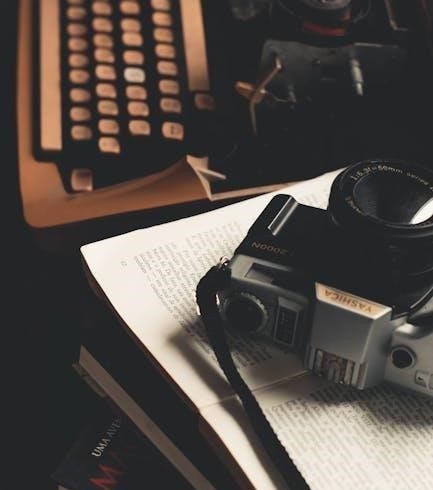Manual checks are pre-printed forms requiring handwritten details like payee, amount, and date, used for various business needs such as payroll, expenses, and accounts payable.
1.1 Definition of Manual Checks
Manual checks are physical or pre-printed forms used for financial transactions, requiring handwritten details such as payee name, amount, date, and memo. They are widely used for payroll, general expenses, and accounts payable. Unlike automated checks, manual checks rely on human input, making them a flexible yet less efficient payment method. Businesses often use them for small transactions or when automated systems are unavailable. Suppliers like Check Depot and Checksforless.com offer customizable options, including high-security features and compatibility with accounting software. Manual checks serve as a reliable backup for businesses needing tangible payment solutions.
1.2 Importance of Manual Checks in Business Operations
Manual checks remain a vital tool in business operations due to their flexibility and reliability. They provide a tangible record of transactions, essential for accountability and auditing. Small businesses often rely on manual checks for one-time payments or situations where automation isn’t feasible. Their portability allows for use in various settings, making them ideal for fieldwork or remote transactions. Additionally, manual checks offer a cost-effective solution for businesses with limited check issuance needs, ensuring financial control without heavy investment in automated systems. They also serve as a backup option during system downtimes, maintaining business continuity and operational stability.
Types of Manual Checks
Manual checks come in various types, including general-purpose, payroll, and high-security checks, each designed to meet specific business needs and ensure secure transactions.
2.1 General Purpose Manual Checks
General-purpose manual checks are versatile and widely used for various business transactions, including payments to vendors, invoices, and day-to-day expenses. These checks are designed to accommodate different payment needs and are often preferred for their flexibility. They typically include spaces for handwritten details such as the payee’s name, payment amount, and memo line. Available in formats like 3-to-a-page or top stub, they offer convenience and portability. Many general-purpose checks are compatible with accounting software, making record-keeping efficient. Their simplicity and adaptability make them a practical choice for small to medium-sized businesses.
2.2 Payroll Manual Checks
Payroll manual checks are specifically designed for compensating employees, allowing businesses to handle salary, wages, and deductions accurately. These checks often include dedicated sections for hourly rates, bonuses, or tax withholdings. They are ideal for small businesses or instances where direct deposit isn’t feasible. Many payroll manual checks are compatible with accounting software like QuickBooks, simplifying record-keeping. Suppliers like Check Depot and Costco Checks offer payroll-specific designs with enhanced security features. These checks provide a reliable, audit-friendly solution for managing employee payments, ensuring clarity and precision in payroll processing.
2.3 High-Security Manual Checks
High-security manual checks are designed to prevent fraud and unauthorized use, featuring advanced protective elements like watermarks, microprinting, and holograms. These checks often include chemical-sensitive paper, heat-activated ink, and sequential numbering for added protection. Businesses handling sensitive transactions or operating in high-risk industries prefer these checks due to their enhanced security features. Suppliers like Check Depot and Costco Checks offer customizable high-security options, ensuring businesses can maintain trust and integrity in their financial operations. These checks provide an extra layer of safety, reducing the risk of forgery and unauthorized payments.
Process of Creating Manual Checks
Creating manual checks involves selecting the right format, customizing with business details, and securely printing or writing the payee, amount, and issue date for accurate transactions.
3.1 Selecting the Right Format for Manual Checks
Selecting the right format for manual checks ensures compatibility with business needs and accounting software. Popular formats include general purpose, payroll, and high-security checks. Formats may vary in size, layout, and features, such as 3-to-a-page or top-stub designs. Businesses can choose from options like laser checks for printing or handwritten checks for simplicity. Customization options, such as adding logos or colors, enhance professionalism. Providers like Check Depot and Costco offer formats tailored for specific software, ensuring seamless integration. Choosing the correct format streamlines operations, reduces errors, and improves record-keeping efficiency.
3.2 Customizing Manual Checks with Business Details
Customizing manual checks with business details enhances professionalism and ensures secure transactions. Businesses can add their logo, company name, and address to maintain brand consistency. Additional details like account numbers, routing numbers, and MICR encoding can be included for accuracy. Customization options also allow for selecting colors, fonts, and security features like watermarks or holograms. Many providers, such as Check Depot and Costco, offer tailored solutions for specific needs. Customizing checks ensures compatibility with accounting software like QuickBooks and aligns with business branding. Proper customization also helps prevent fraud and streamlines payment processes. Always verify custom details with your bank for accuracy.
3.3 Writing and Issuing Manual Checks
Writing and issuing manual checks involves filling in essential details such as the payee’s name, payment amount, and issuance date. The payee’s name should be clearly written, and the amount must be stated both numerically and alphabetically to avoid discrepancies. A brief description or memo line can be added for clarity. Ensure proper formatting and legibility to prevent errors. Always verify the accuracy of the information before issuing the check. Once complete, the check is handed over to the payee or mailed. Maintain a record of issued checks for accounting and audit purposes, ensuring compliance with financial regulations.

Manual Checks vs. Automated Checks
Manual checks are handwritten, offering flexibility for small transactions, while automated checks streamline processes, reduce errors, and enhance efficiency for large-scale operations.
4.1 Advantages of Manual Checks Over Automated Checks
Manual checks provide flexibility for small or one-time transactions, eliminating the need for specialized software or equipment. They are portable and can be issued immediately without relying on digital systems. Manual checks also offer privacy, as sensitive information isn’t stored digitally, reducing hacking risks. Additionally, they allow for customization and serve as a backup during system failures. For small businesses with limited transactions, manual checks are cost-effective and straightforward, ensuring control over financial processes without automation complexities.
4.2 Disadvantages of Manual Checks Compared to Automated Checks
Manual checks are time-consuming and prone to human error, such as incorrect amounts or misspelled names. They lack the security features of automated checks, like encryption and digital trails, making them vulnerable to fraud. Scalability is another issue; as businesses grow, manual checks become inefficient. Physical storage requirements add to the challenges, increasing the risk of loss or damage. Overall, manual checks are less efficient and more susceptible to errors compared to automated solutions.

Security Features of Manual Checks
Manual checks include security features like watermarks, MICR numbers, holograms, and thermal paper to prevent fraud and ensure authenticity in financial transactions.
5.1 Common Security Elements in Manual Checks
Manual checks often include security features like watermarks, MICR (Magnetic Ink Character Recognition) numbers, and holograms to prevent fraud. These elements help verify authenticity and deter tampering. Many checks also use thermal paper with chemical-sensitive ink that changes color when altered. Secure fonts and microprinting are additional measures to enhance security. Some high-security checks feature foil stamps or heat-activated images that are difficult to replicate. These elements are designed to protect businesses from fraudulent activities and ensure the legitimacy of financial transactions.
5.2 Best Practices for Securing Manual Checks
To ensure the security of manual checks, businesses should store them in a locked, access-restricted area. Regular audits and reconciliation of issued checks can help detect discrepancies early. Limiting access to authorized personnel and using a “void” stamp for unused checks can prevent misuse. Additionally, implementing a dual-signature policy for high-value checks adds an extra layer of security. Proper disposal of old or unused checks, such as shredding, can prevent theft. These practices help mitigate risks associated with manual checks and protect against fraudulent activities.

Usage of Manual Checks in Different Departments
Manual checks are used across various departments for payroll, accounts payable, and general expenses, offering versatility and security for precise financial transactions and record-keeping purposes.
6.1 Role of Manual Checks in Payroll Processing
Manual checks play a crucial role in payroll processing, allowing businesses to issue payments to employees or contractors with precise details. They are particularly useful for small or irregular payments, offering flexibility and control. Payroll manual checks often include detailed stubs for transparency, ensuring clarity in compensation breakdowns. Their portability and simplicity make them a reliable option for businesses that prefer handwritten entries or need to bypass automated systems temporarily. Additionally, they provide a tangible record for both employers and recipients, enhancing accountability and trust in payroll transactions. This traditional method remains a viable solution for specific payroll needs, even in a digital age.
6.2 Manual Checks in Accounts Payable
Manual checks are widely used in accounts payable for making payments to vendors, suppliers, or contractors, especially for non-recurring expenses. They provide a straightforward method for issuing payments when automated systems are not feasible. In accounts payable, manual checks are often used for one-time payments or unique transactions that require specific details. This traditional approach ensures precision and control, allowing businesses to handle exceptional cases with ease. However, manual checks require careful processing to avoid errors or fraud, making them a reliable yet labor-intensive option for managing accounts payable effectively.
6.3 Use of Manual Checks for General Expenses
Manual checks are frequently used for general business expenses, offering a practical solution for small, irregular payments. They are ideal for one-time transactions, such as office supplies, travel reimbursements, or miscellaneous purchases. Unlike automated checks, manual checks provide portability and simplicity, allowing businesses to issue payments without relying on technology. Customizable formats ensure they can be tailored to specific expense types, while security features help prevent fraud. For businesses needing flexibility in managing day-to-day expenses, manual checks remain a reliable and straightforward option, ensuring accurate and secure transactions for varied operational needs.
Best Practices for Using Manual Checks
Securely store manual checks, maintain detailed records, and ensure accurate issuance to avoid errors. Implement strict verification processes to prevent misuse and fraud, enhancing financial integrity.
7.1 Proper Storage of Manual Checks
Manual checks should be stored in a secure, locked location to prevent unauthorized access. Use a check binder or organizer to keep them tidy and prevent loss or theft. Limit access to authorized personnel only to reduce the risk of misuse. Regularly verify the storage location to ensure no checks are missing or tampered with. Proper storage helps maintain accurate financial records and prevents fraudulent activities. Always keep the checks away from public areas and ensure they are protected from environmental damage, such as moisture or extreme temperatures, to maintain their integrity and readability.
7.2 Record-Keeping for Manual Checks
Accurate record-keeping for manual checks is essential for financial transparency and accountability. Maintain a detailed log of issued checks, including check numbers, dates, payee names, and amounts. Use check registers or ledgers to track transactions and ensure all checks are accounted for. Regularly reconcile check records with bank statements to detect discrepancies or unauthorized use. Store copies of issued checks securely, either physically or digitally, to provide audit trails. Proper record-keeping helps prevent fraud, ensures compliance with financial regulations, and simplifies tax reporting and accounting processes.
7.3 Avoiding Common Mistakes with Manual Checks
To avoid common mistakes with manual checks, ensure all fields are completed accurately, including payee names, amounts, and dates. Double-check for typos or illegible handwriting, as errors can delay processing or lead to disputes. Always use ink to prevent alterations and avoid leaving blank spaces. Store checks securely to prevent theft or misuse. Regularly reconcile check records with bank statements to identify discrepancies. Train staff on proper check-writing procedures and implement a system for tracking issued checks. Proper oversight and attention to detail can minimize errors and enhance the security of manual check transactions.
Providers of Manual Checks
Providers like Check Depot, Checks in the Mail, and Carousel Checks offer customizable manual checks with various formats, security features, and compatibility for business needs.
8.1 Popular Suppliers of Manual Business Checks
Leading providers like Check Depot, Checks in the Mail, and Carousel Checks offer a wide range of manual business checks tailored to specific needs. These suppliers provide customizable options, including high-security features, payroll checks, and general-purpose formats. Check Depot is known for its compatibility with over 500 software programs, ensuring seamless integration with accounting systems. Checks in the Mail offers stylish and functional designs, while Carousel Checks specializes in photo checks and executive styles. Walmart Business Checks and Costco Checks also provide affordable, professional options with fast delivery. These suppliers cater to businesses of all sizes, ensuring secure and efficient check issuance.
8.2 Customization Options from Manual Check Providers
Manual check providers offer extensive customization options to meet specific business needs. Businesses can add logos, select fonts, and choose colors to align with brand identity. Security features like watermarks, microprinting, and chemical sensitivity are also available. Providers offer various formats, such as 3-to-a-page checks or side-tear stubs for easy record-keeping. Additionally, checks can be tailored for specific purposes, including payroll, accounts payable, or general expenses. Some suppliers also provide binders and accessories for secure storage. These customization options ensure checks are both functional and professional, enhancing brand consistency and security.

Compatibility with Accounting Software
Manual checks are compatible with popular accounting software like QuickBooks and Peachtree, allowing seamless integration for easy tracking and recording of payments and expenses.
9.1 Using Manual Checks with QuickBooks
Manual checks can be seamlessly integrated with QuickBooks, allowing businesses to print checks directly from the software. This integration streamlines the payment process, ensuring accuracy and efficiency. Users can customize check formats within QuickBooks to include payee details, amounts, and memos. The software automatically records each transaction, reducing manual data entry and minimizing errors. Compatibility ensures that businesses can maintain organized financial records while leveraging the convenience of manual checks for specific transactions. This feature is particularly useful for small businesses needing flexibility in their payment methods.
9.2 Compatibility with Other Accounting Programs
Manual checks are compatible with various accounting programs beyond QuickBooks, such as Peachtree, Xero, and Sage. Suppliers like Check Depot and Carousel Checks offer formats designed to work seamlessly with these systems. Businesses can customize checks to align with software requirements, ensuring smooth integration. This compatibility allows for efficient recording of transactions and reduces errors. Many providers guarantee their checks will work with popular accounting programs, making manual checks a flexible option for businesses using diverse financial management tools. This adaptability ensures manual checks remain a practical choice for organizations relying on multiple accounting systems.

Challenges and Limitations of Manual Checks
Manual checks are time-consuming, prone to human error, and less scalable compared to automated solutions, making them inefficient for large or growing businesses with high transaction volumes.
10.1 Efficiency Issues with Manual Checks
Manual checks are highly time-consuming, requiring extensive paperwork and manual entry, which slows down financial processes. They are prone to human error, such as incorrect amounts or misspelled names, leading to delays and reconciliations. Additionally, manual checks lack integration with accounting software like QuickBooks, requiring duplicate data entry and increasing the risk of discrepancies. Their use is also less practical for businesses with high transaction volumes, as they are not scalable. Furthermore, manual checks require physical storage, posing security risks and organizational challenges. These inefficiencies highlight the need for businesses to consider transitioning to automated solutions for faster and more accurate transactions.
10.2 Scalability Limitations of Manual Checks
Manual checks become impractical as businesses grow, struggling to handle increasing transaction volumes. They lack scalability, requiring manual effort for each check, which becomes time-consuming and costly for large operations. Unlike automated systems, manual checks cannot be easily bulk-processed, leading to delays in payments and reconciliations. They also lack integration with modern accounting software, making it difficult to manage high-volume transactions efficiently. As businesses expand, the limitations of manual checks in scaling operations become evident, highlighting the need for more efficient, automated solutions to streamline financial processes and reduce operational overhead.

The Future of Manual Checks in a Digital Age
Manual checks will remain relevant for niche uses but may decline as digital solutions gain traction, offering faster, more efficient payment processing and reduced errors.
11.1 Evolution of Manual Checks in Modern Business
Manual checks have evolved from traditional handwritten documents to include advanced security features and compatibility with modern accounting systems. While digital payments dominate, manual checks remain relevant for specific transactions, offering a tangible record and legal compliance. Businesses now opt for high-security checks with custom logos and watermarks to prevent fraud. Additionally, manual checks are integrated with software like QuickBooks, streamlining record-keeping. Despite technological advancements, manual checks adapt to meet contemporary business needs, blending tradition with innovation to ensure reliability and security in financial operations.
11.2 Potential Replacement by Digital Solutions
Digital solutions are increasingly replacing manual checks due to their efficiency, accuracy, and cost-effectiveness. Automated payment systems and online banking platforms reduce the need for physical checks, speeding up transactions and minimizing errors. Businesses are adopting digital tools for payroll, accounts payable, and general expenses, enhancing transparency and record-keeping. However, manual checks remain relevant for specific scenarios, such as legal requirements or small-scale transactions. Despite the rise of digital payments, manual checks continue to coexist, offering a reliable fallback option for businesses adapting to modern financial demands.
Manual checks remain a practical solution for businesses needing precise control over payments, offering flexibility and reliability in various financial scenarios, even as digital solutions rise.
12.1 Summary of Key Points About Manual Checks
Manual checks are versatile tools used across various business departments for payroll, accounts payable, and general expenses. They come in formats like general purpose, payroll, and high-security checks, ensuring flexibility and fraud prevention. Key security features include watermarks, microprinting, and chemical sensitivity. Best practices involve proper storage, detailed record-keeping, and avoiding common errors. Suppliers like Check Depot and Costco Checks offer customization options, and they are compatible with accounting software like QuickBooks. Despite the rise of digital solutions, manual checks remain practical for businesses needing precise control over financial transactions.
12.2 Final Thoughts on the Usefulness of Manual Checks
Manual checks remain a practical and versatile payment solution, especially for small businesses or specific financial needs. They offer flexibility, security, and a tangible record of transactions. While digital solutions are gaining traction, manual checks provide a reliable fallback, particularly for businesses that value precision and control. Their portability and compatibility with accounting software make them a enduring choice. However, their limitations in efficiency and scalability mean they are best suited for low-volume, high-security transactions. Despite technological advancements, manual checks continue to serve as a trusted tool in modern business operations.